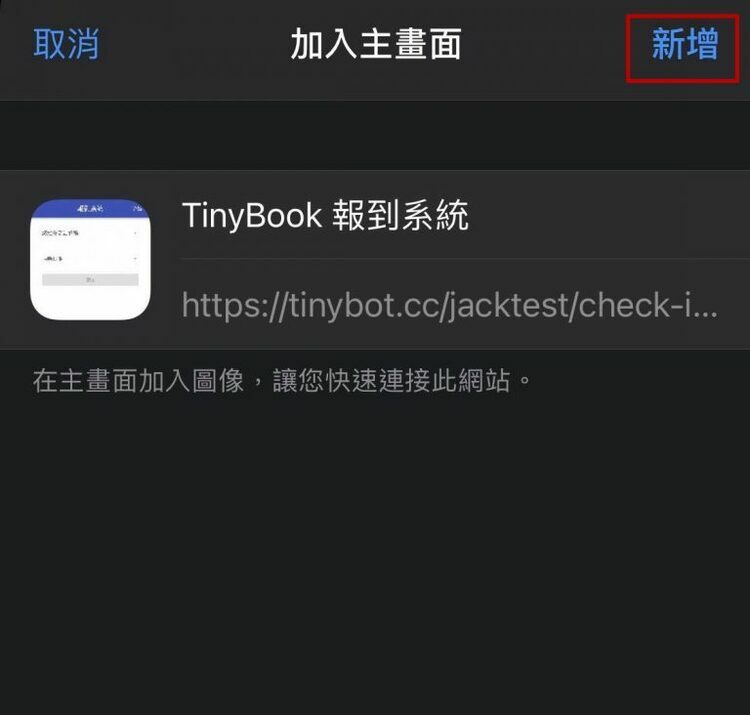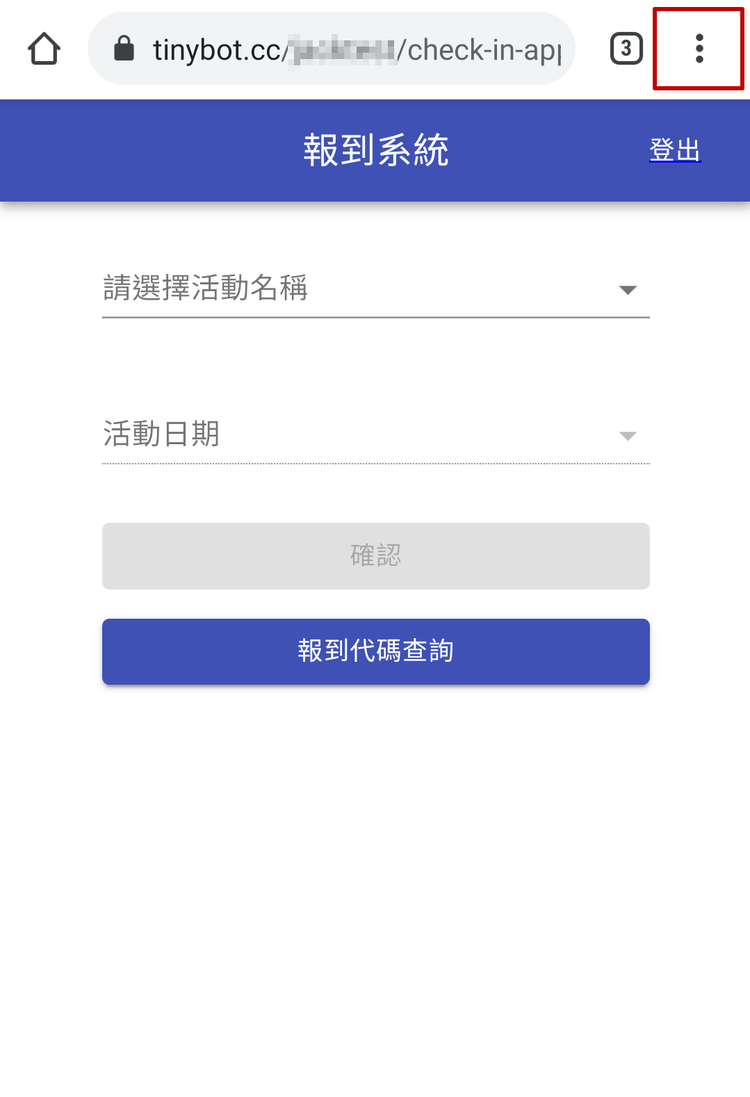
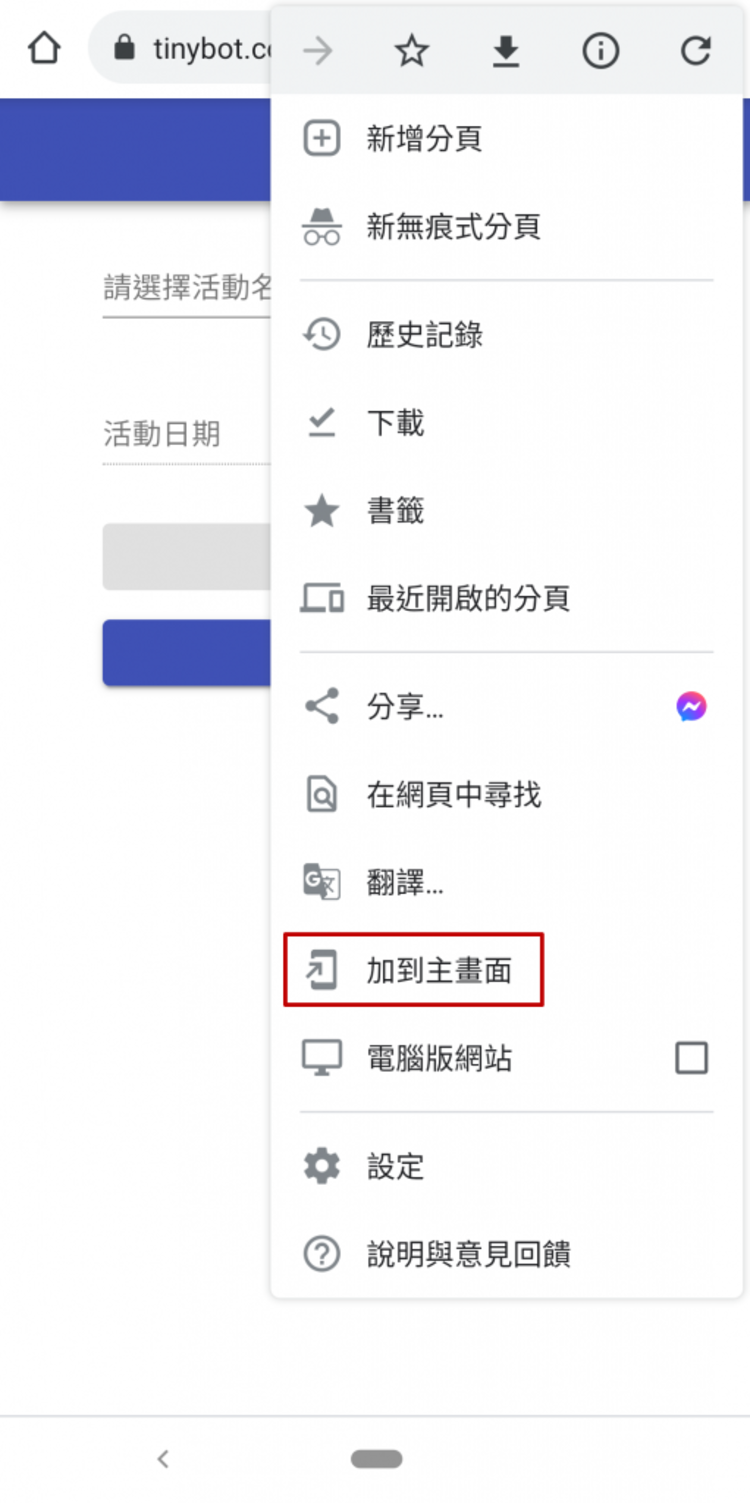
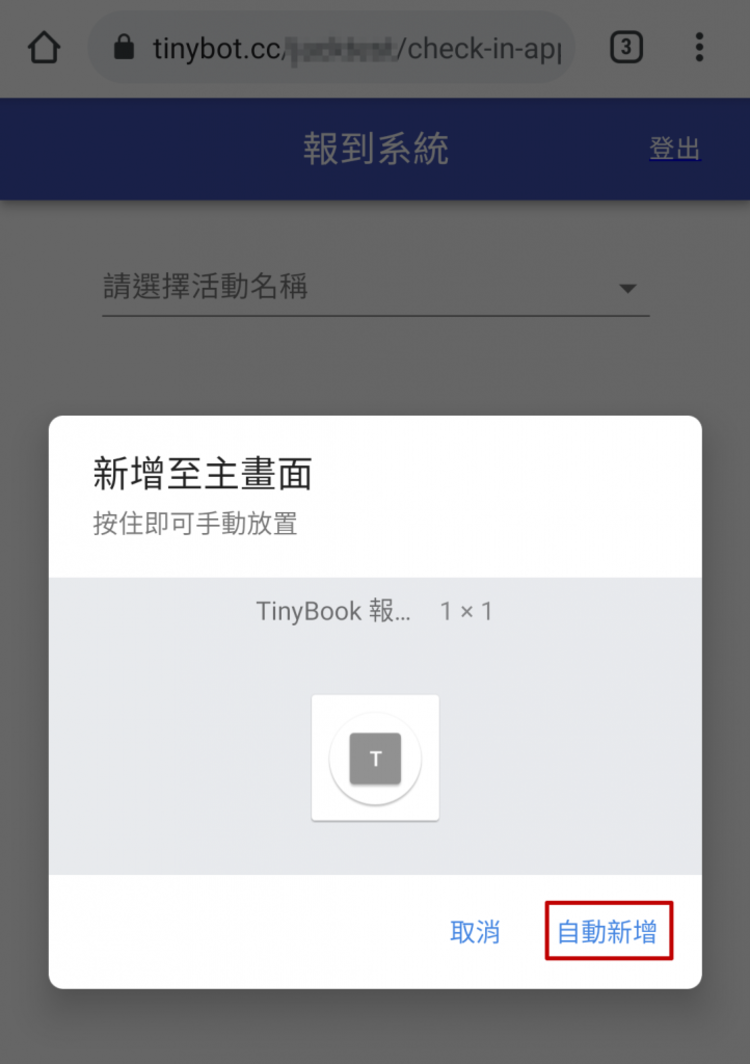
自動新增完成後,就會發現該頁面已經儲存在桌面上了唷!
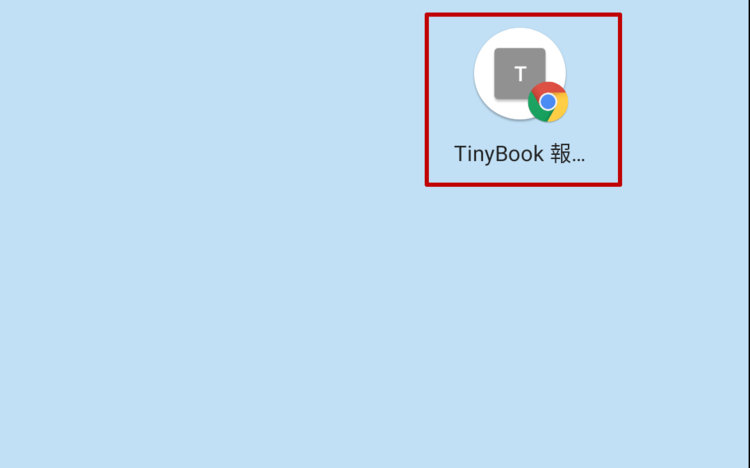
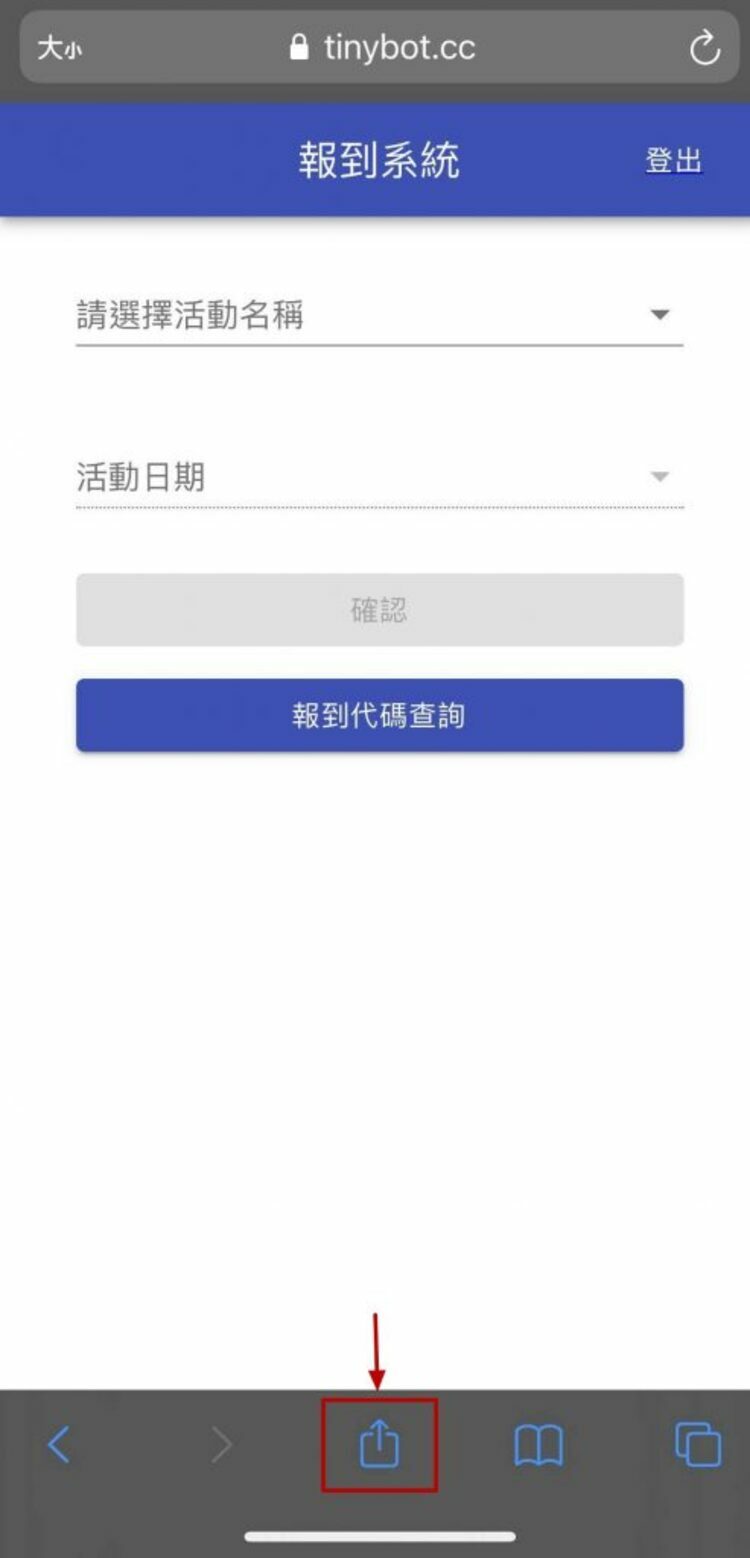
往下滑到「加入主畫面」的選項,並點選它

接著將該網頁新增至手機主畫面,也可以順便在這邊編輯名稱方便辨認
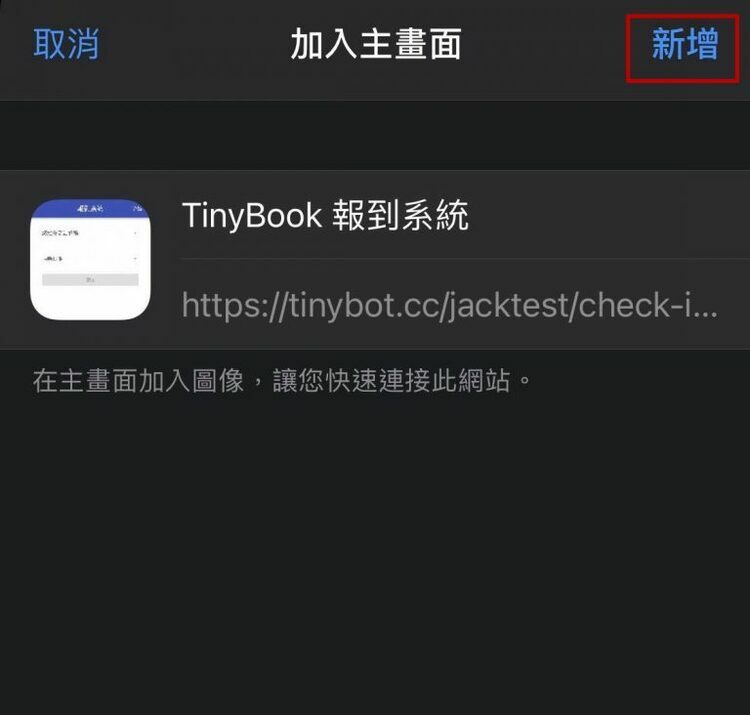
{{ 'fb_in_app_browser_popup.desc' | translate }} {{ 'fb_in_app_browser_popup.copy_link' | translate }}
{{ 'in_app_browser_popup.desc' | translate }}
{{word('consent_desc')}} {{word('read_more')}}
{{setting.description}}
{{ childProduct.title_translations | translateModel }}
{{ getChildVariationShorthand(childProduct.child_variation) }}
{{ getSelectedItemDetail(selectedChildProduct, item).childProductName }} x {{ selectedChildProduct.quantity || 1 }}
{{ getSelectedItemDetail(selectedChildProduct, item).childVariationName }}
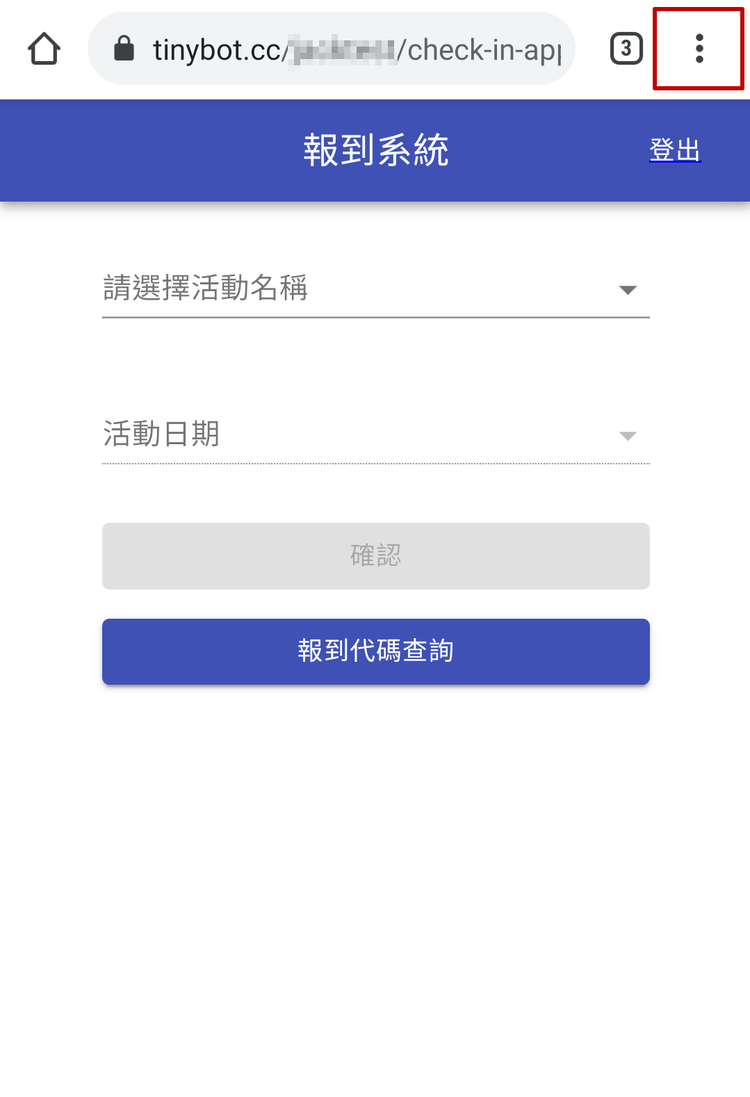
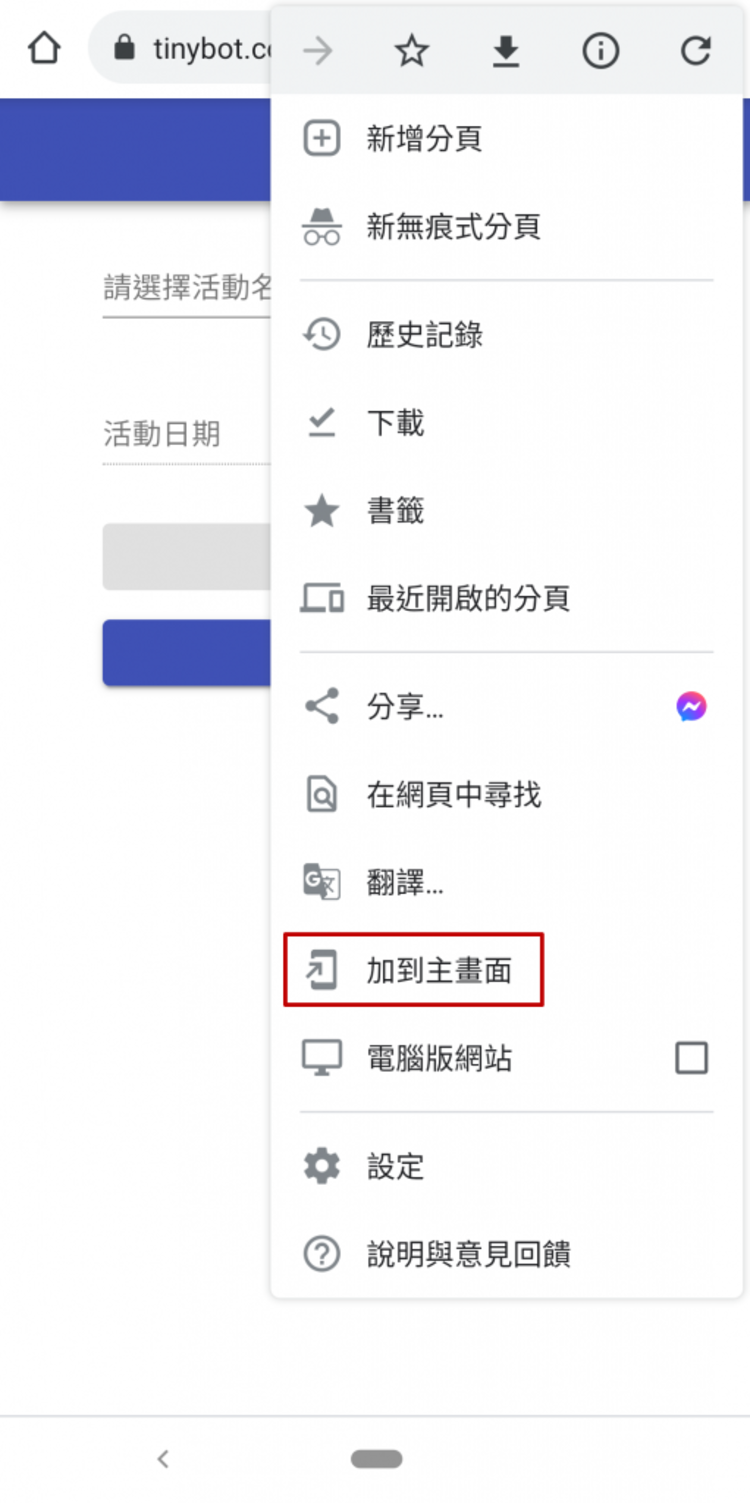
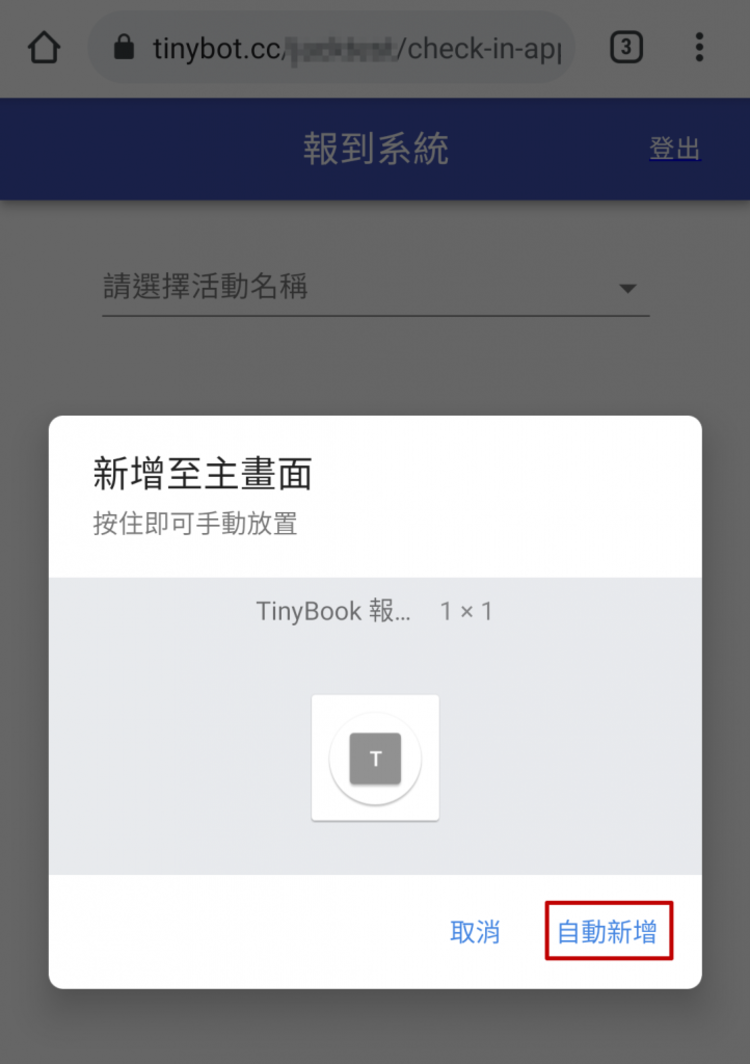
自動新增完成後,就會發現該頁面已經儲存在桌面上了唷!
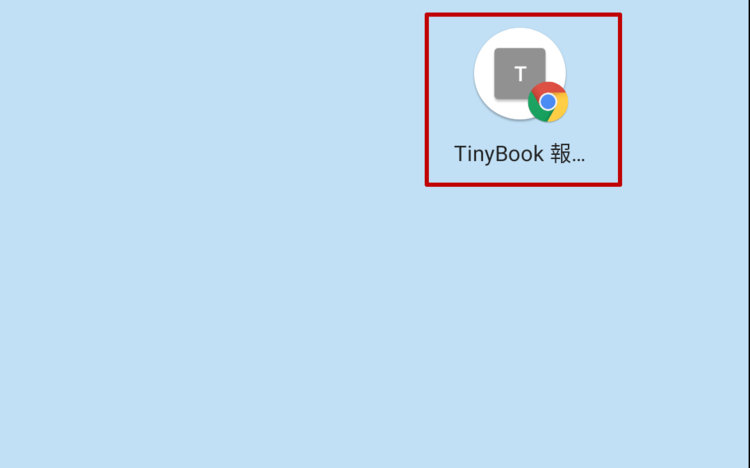
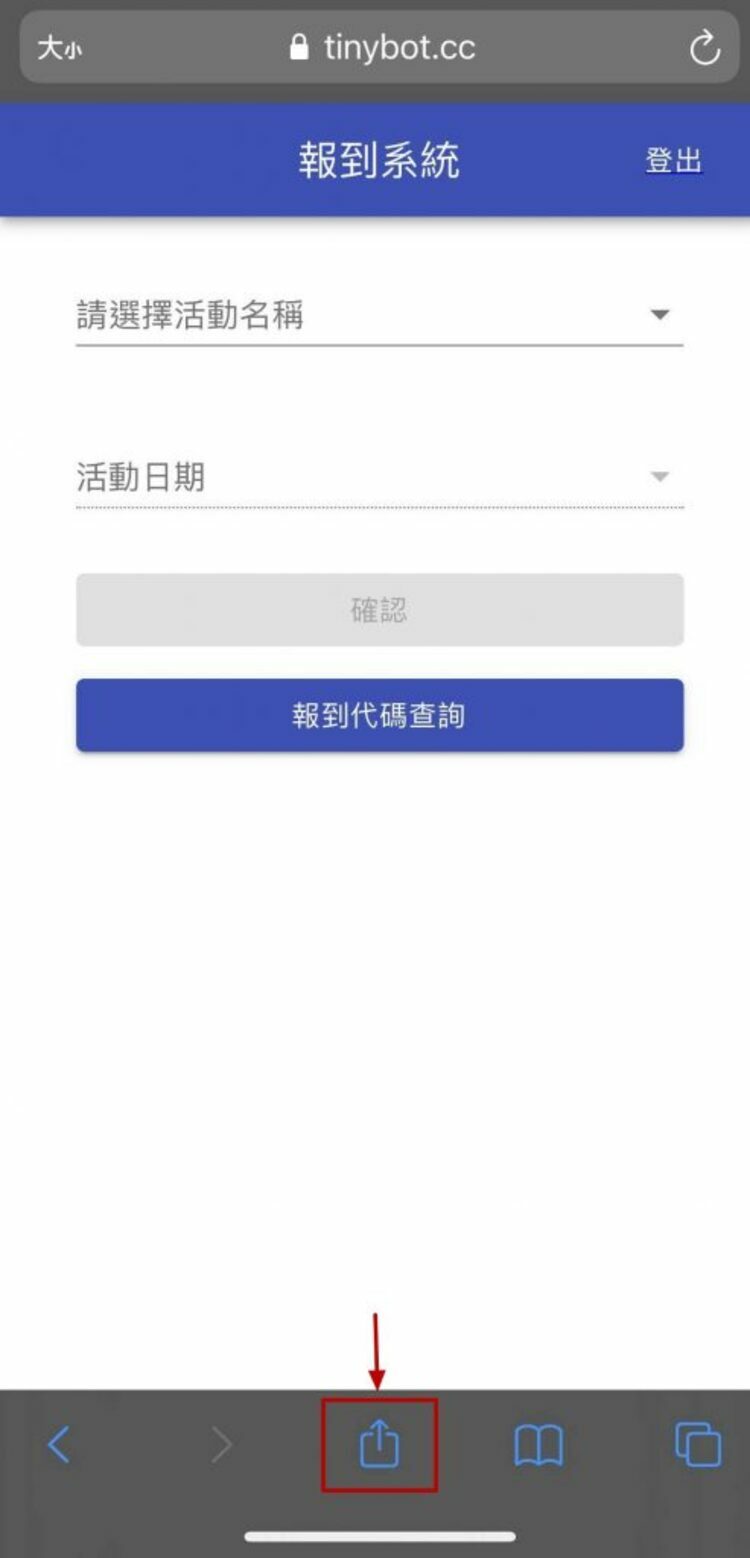
往下滑到「加入主畫面」的選項,並點選它

接著將該網頁新增至手機主畫面,也可以順便在這邊編輯名稱方便辨認